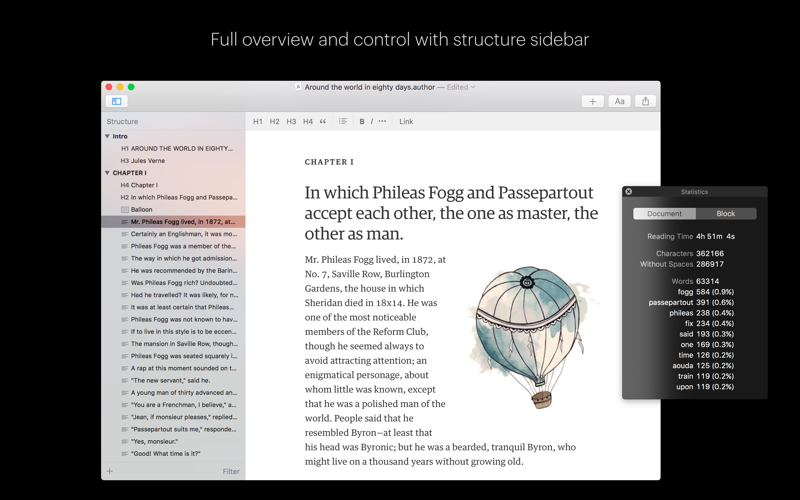Author celebrates your creative journey by inspiring you to sketch with words or present your masterpiece. Creation is made as simple as possible with professionally designed styles. Your works will be published online instantly and remain independent. With integrated Author Cloud service, you decide how you share or organize your works. Whether a story, photo-journal or web publication, it will be displayed gracefully with optimized reading experience on any device. Your words never looked so clear.
WRITE
- format text to multiple levels of heading, quote or list
- format text with inline paragraph styles e.g. bold, italic, etc.
- contextual format bar
- distraction free focus mode
- support for fullscreen mode and split view
- support for pinch to zoom
- add link
- spellcheck and autocorrect
- statistics that shows reading time, number of characters and words as well as most frequented words
- copy and paste content from website, and application will automatically strip and format the content
- automatically generated table of content
- various templates to help you get started with your new document
MEDIA
- insert images, or multiple images to create beautiful photosets
- custom layout of images in photoset
- 6 different arrangements, from cover images to floating
- insert text over image and control its placement
- custom overlay opacity of image
- set focal point for cover images, to ensure that the chosen part of image is always visible
- face detection automatically sets focal point to face
- embed youtube and vimeo videos
STRUCTURE
- structure provides powerful overview of the whole document
- reorder content in structure and even move text over the image
- filter specified elements only
- keep long documents well organized with sections
STYLES
- professionally designed ready-to-use styles with premium typography
- switch between styles anytime
- custom background color
- background color suggestions based on used images
- save favorite combinations of typography and color to favorite styles
ORGANIZE
- files are standard Mac OS X files, that you can store on your Hard Drive, iCloud or Dropbox
- share files easily with Email, Messages or even Slack
- import markdown, HTML or Word
- export to plain text, markdown, HTML, PDF and Word
PUBLISH
- publish to the web directly from Author application
- published documents are stored online on Author Cloud and are available to everyone via link
- publish changes to already published documents
- group multiple published documents into collections, also available via link
- custom subdomain for collections
- adjust document’s metadata (title, description and image) for perfect preview when shared on social networks
PUBLISHED DOCUMENTS
- published documents are automatically optimized for every device providing great reading experience
- metadata about author, published date and reading time
- table of content for quick navigation in document
- published documents will remain independent of any aggregator and will stay ad-free forever
Happy publishing.
Terms of Service: http://authorapp.co/legal/terms/
Privacy Policy: http://authorapp.co/legal/privacy/